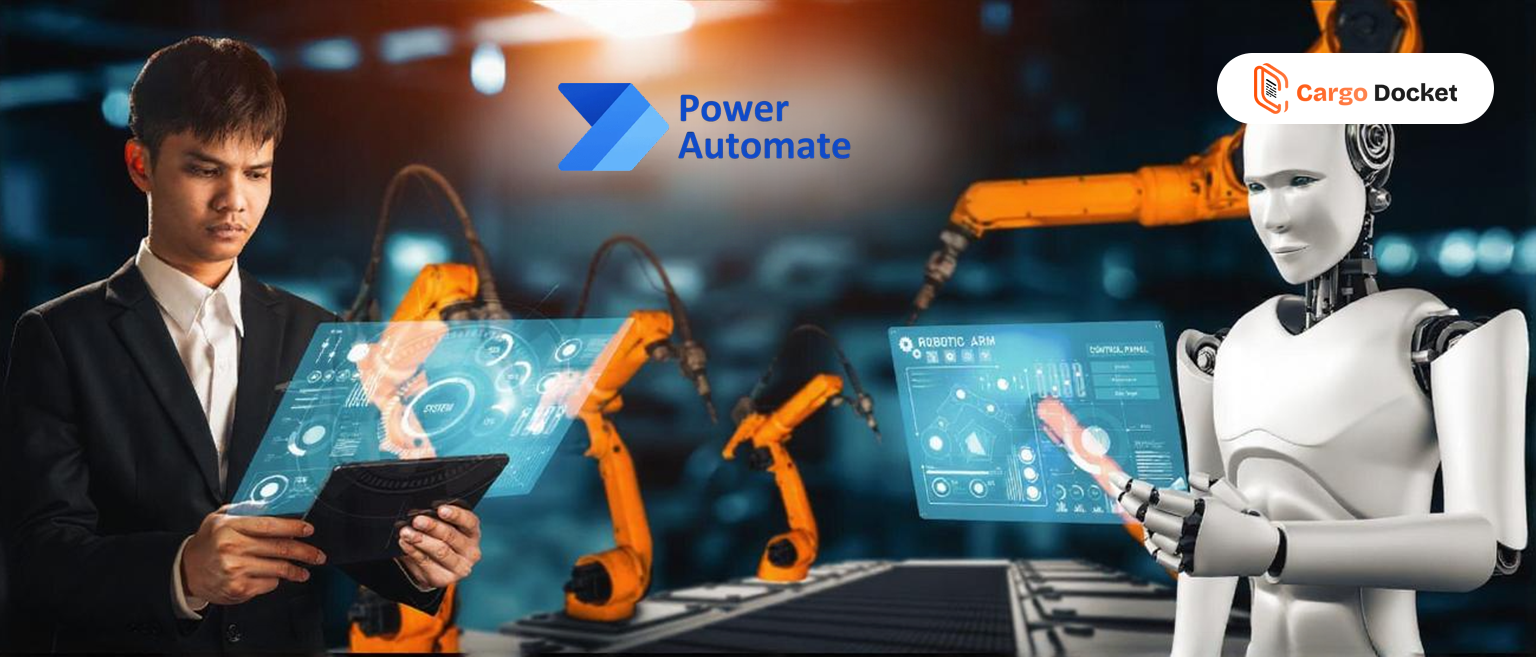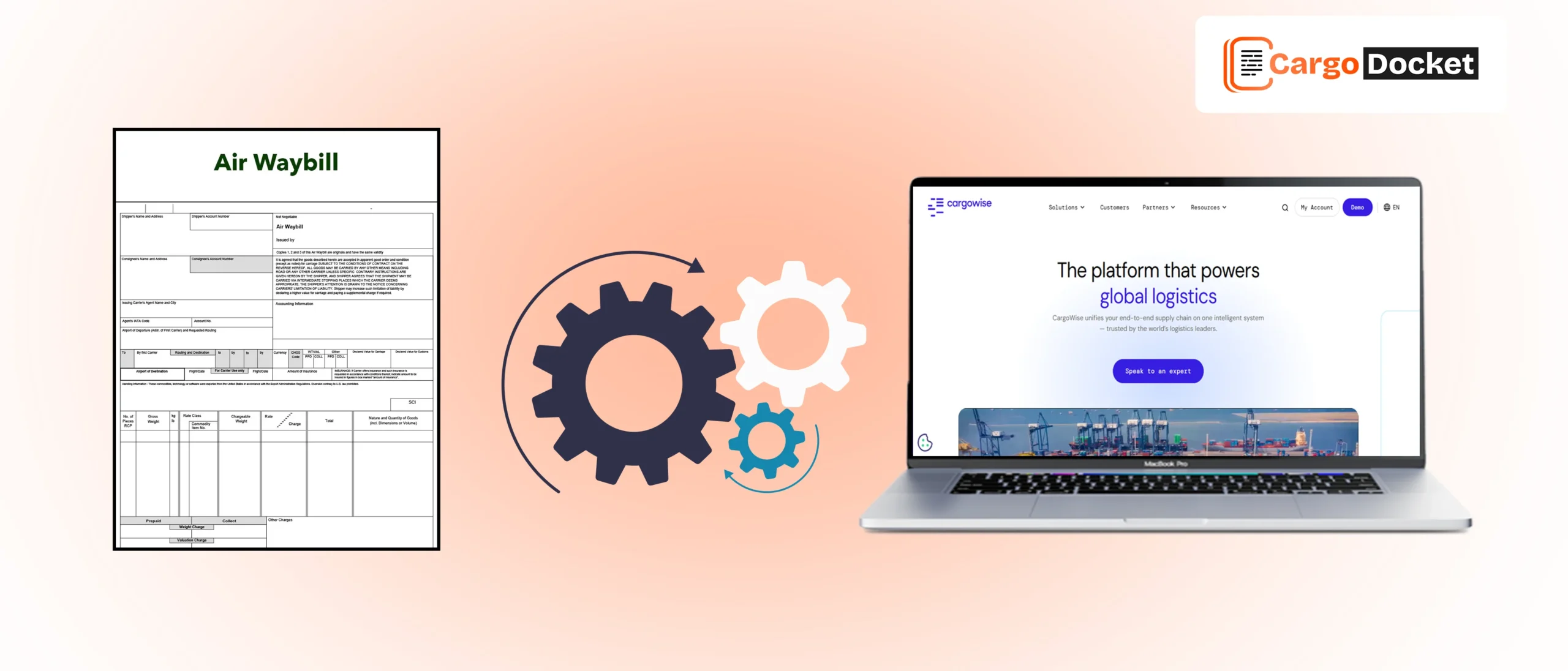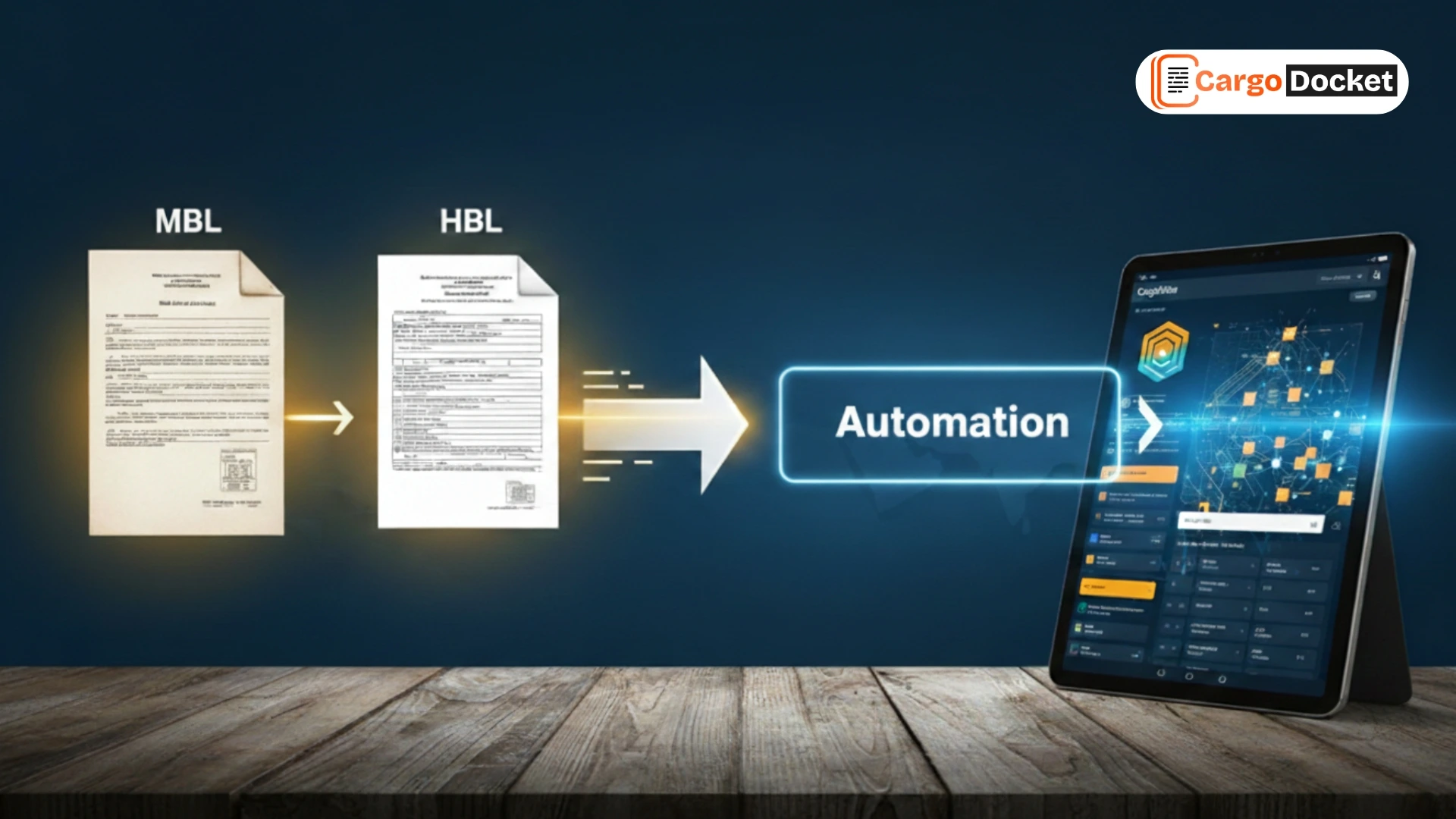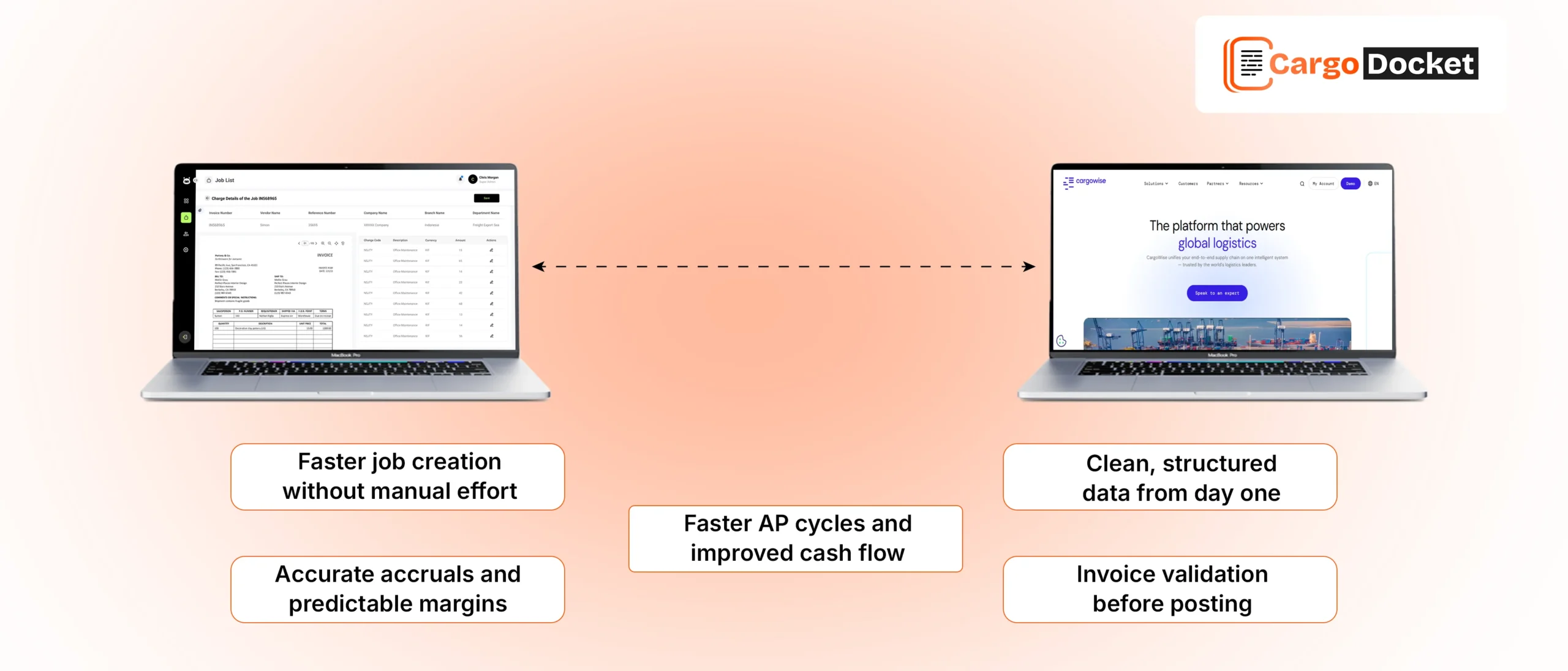If you work in supply chain operations, you know how chaotic it can get, managing vendors, monitoring shipments, chasing down approvals, processing invoices, and updating systems all day long. Every minute matters. Yet, a huge chunk of your team’s time is still spent on manual, repetitive tasks, copying data between systems, filling out spreadsheets, checking status updates, and handling routine emails.
That’s where Robotic Process Automation (RPA) using Microsoft Power Automate comes in. It’s not just another IT tool, it’s a supply chain operations accelerator. Whether you’re coordinating global shipments, managing warehouse data, or handling supplier communications, Power Automate helps you simplify processes and eliminate obstacles.
Let’s explore how RPA with Power Automate works, and more importantly, why it’s becoming a go-to automation tool for forward-thinking supply chain teams.
What Is RPA Using Microsoft Power Automate?
RPA stands for Robotic Process Automation. It’s a technology that mimics human actions to perform routine digital tasks, things such as logging into systems, copying data, sending emails, or updating spreadsheets.
Microsoft Power Automate is a low-code automation platform that lets you build these “bots” or automated workflows with ease. It offers both cloud flows (for modern, API-connected platforms) and desktop flows (for older, legacy apps that don’t offer integration). That means you can automate nearly any task, whether you’re working with modern platforms like Dynamics, SAP, or CargoWise, or older systems still used in your warehouses or finance teams.
For supply chain professionals, this is a revolutionary one. You can automate supplier communications, easy order tracking, simplify invoice processing, and eliminate hours of redundant data entry across procurement, logistics, and warehousing.
How Does Power Automate Help Supply Chain Teams?
What makes Power Automate so valuable for supply chain operations is that it’s flexible, integrated, and easy to use, even if you’re not a developer. Here’s how the automation process generally works:
1. Identify Repetitive Supply Chain Tasks
Start by mapping out tasks that are routine, high-volume, and rule-based. These might include purchase order confirmations, shipment tracking updates, stock-level reporting, or invoice reconciliation.
2. Build a Flow in Power Automate
Using the drag-and-drop designer, you can create logic-driven workflows that connect different apps. For example, you could build a flow that:
- Reads incoming supplier invoices from an email,
- Extracts the data using AI Builder,
- Matches it with existing POs in your ERP,
- And routes discrepancies to procurement for review.
3. Choose Cloud or Desktop Flows
Use cloud flows to connect cloud-based systems like Dynamics 365, SAP Ariba, SharePoint, or Outlook.
Use desktop flows to automate tasks on legacy systems or tools that require human-like screen interactions.
4. Integrate Smoothly Across Systems
Power Automate offers over 700+ prebuilt connectors, including logistics, finance, and ERP tools like SAP, Oracle, CargoWise, Microsoft Excel, and more. That makes it easy to create cross-functional workflows that move data where it’s needed in real-time.
5. Monitor, Learn, and Scale
Once your flows are live, you can monitor them, track success, and scale automation across your entire supply chain team, without the need for heavy IT involvement.
Practical Use Cases for Power Automate in Supply Chain Operations
Here’s how real supply chain teams are using Microsoft Power Automate to save time, reduce costs, and improve accuracy:
Automated Purchase Order Confirmations
Automatically extract POs from emails or documents, validate them against ERP records, and update order statuses in real-time, and no more manual confirmations or spreadsheet lookups.
Vendor Invoice Reconciliation
Use RPA to read vendor invoices, match them with shipment receipts or accruals, and flag any mismatches, reducing AP delays and ensuring cleaner books.
Shipment Tracking Alerts
Connect to carrier websites or tracking systems, retrieve delivery status updates, and send real-time notifications to customers or internal teams, cutting down on manual follow-ups.
Inventory Updates
Automatically update your ERP or WMS with daily stock-level reports from multiple sources, including supplier portals or third-party systems.
Document Routing and Approval Flows
Create workflows that auto-route Bills of Lading, customs declarations, or freight invoices to the right approvers, reducing email clutter and approval delays.
Why Power Automate Is Ideal for Logistics and Supply Chain Teams
User-Friendly and Low-Code
You don’t need a developer background to automate with Power Automate. Supply chain managers, analysts, and coordinators can all create flows with minimal training.
Integrated with Microsoft 365 Tools
If your team is already using Outlook, Excel, Teams, or SharePoint, Power Automate fits right in. You can trigger automation from emails, chats, files, and forms instantly.
Powerful AI Capabilities
With Microsoft’s AI Builder, Power Automate can intelligently extract text from scanned documents, read structured PDFs, and even interpret handwritten notes, perfect for logistics documents.
Built-In Compliance and Security
Since it’s built by Microsoft, Power Automate inherits enterprise-grade security and compliance, which is critical when handling sensitive supply chain or financial data.
Scalable for Growing Teams
Whether you’re automating a small reporting task or orchestrating workflows across warehouses in multiple regions, Power Automate scales with you.
What to Keep in Mind Before You Automate
Before rolling out RPA across your supply chain operations, take the time to:
- Standardize Processes: Document and streamline your workflows before automating them to avoid replicating inefficiencies.
- Train Your Teams: Appoint “automation champions” to explore opportunities and build simple flows across teams.
- Monitor and Improve: Regularly track the performance of your automation and refine it to adapt to changing business needs.
With the right planning, your automation initiative can evolve into a strategic advantage across your entire operation.
Conclusion
In today’s fast-paced supply chain world, teams cannot afford to waste time on repeated operations that may be completed in seconds. Microsoft Power Automate provides a cost-effective, scalable, and user-friendly approach to implementing RPA across your logistical workflows, without the need to rewrite your technology platform.
Power Automate helps supply chain and logistics teams do more tasks quicker by automating vendor contact and simplifying inventory and invoicing management.
Are you prepared to enable more intelligent supply chain automation? To learn how Microsoft Power Automate may be customized for your supply chain operations, set up an initial consultation with one of our automation specialists.
Let your staff concentrate on strategy, and let automation take care of the regular duties.