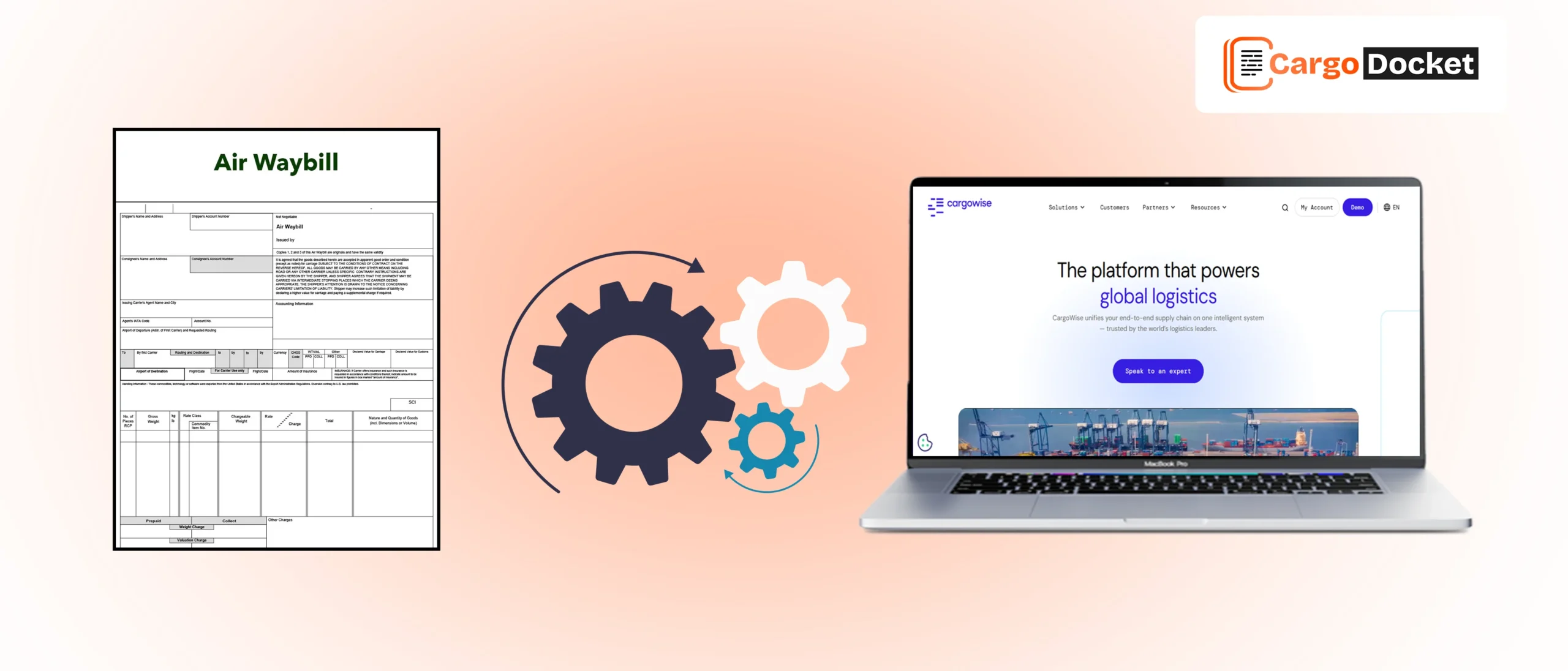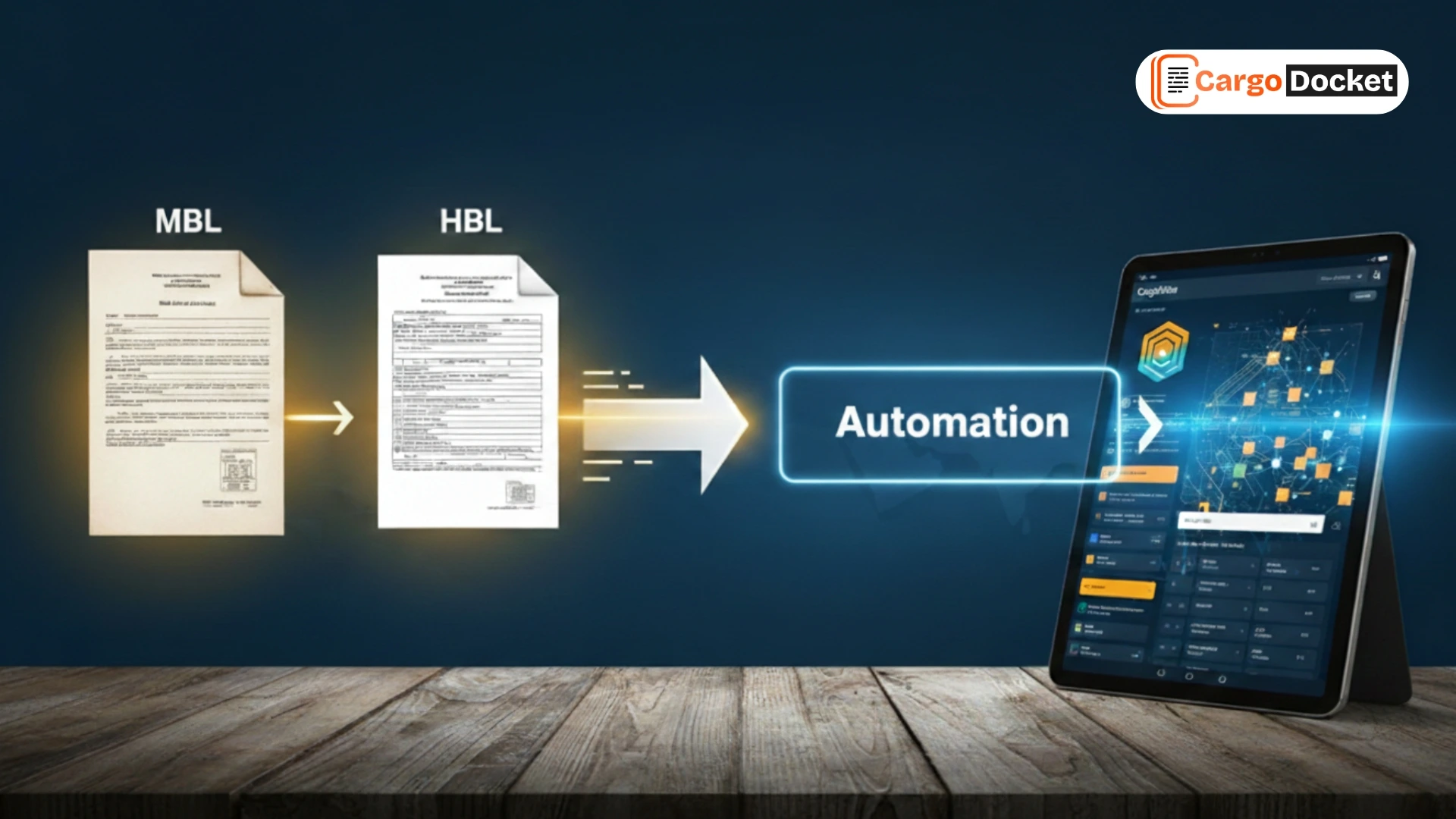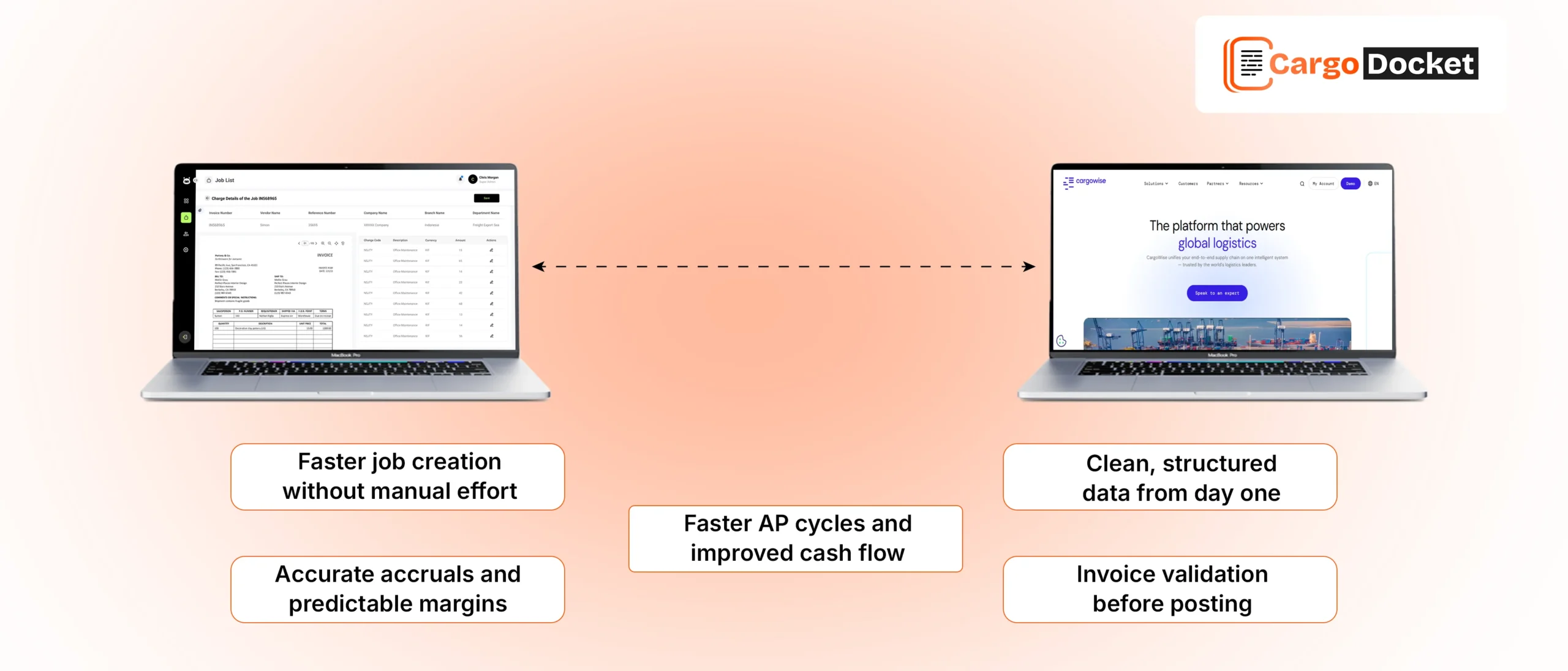Handling vendor invoices is rarely anyone’s favourite part of the job. Whether you’re in logistics, supply chain, or finance, invoice processing is often repetitive, time-consuming, and frustrating. You’ve got scanned PDFs, multi-page statements, different formats from different vendors, and more manual entries than you’d like to admit.
Over the years, businesses turned to OCR (Optical Character Recognition) to reduce manual work. But OCR alone doesn’t always cut it in today’s dynamic environment, especially when you’re handling hundreds or thousands of invoices monthly.
That’s where AI document automation comes in. It takes automation to the next level, helping teams get cleaner data, faster processes, and fewer headaches.
But what exactly is the difference between OCR and IDP? Let’s explore it.
What is OCR in Invoice Automation?
OCR (Optical Character Recognition) is a technology that converts printed or scanned text into machine-readable data. It’s been around for decades and works great for turning images or scanned PDFs into editable text.
In invoice automation, OCR is often the first step in digitizing paper or static documents. For example, if you scan an invoice, OCR can extract basic data like:
- Invoice number
- Date
- Vendor name
- Line-item descriptions
OCR doesn’t “understand” what it’s reading. It sees text but can’t process meaning or context. If an invoice layout changes or data shifts slightly on the page, OCR might pull the wrong information, or miss it altogether.
That’s why traditional OCR-based systems often rely on predefined templates or zonal rules, which tell the system where to look for specific fields. These templates require maintenance, testing, and constant updates, especially if you work with multiple vendors who send invoices in different formats.
What is IDP in Invoice Automation?
IDP (Intelligent Document Processing) is a newer, more advanced approach that blends multiple AI technologies to handle documents the way a human would, but faster, and without fatigue.
While IDP often includes OCR as a component, it goes far beyond simply recognizing text. IDP platforms typically combine:
- OCR to read the text
- Machine Learning (ML) to recognize patterns and learn from corrections
- Natural Language Processing (NLP) to understand context and meaning
- Business rule engines to validate data and flag issues
In short, IDP understands what the document is, what kind of data it contains, and where to find the key fields, even if the layout changes.
Let’s say Vendor A puts the invoice total at the top, and Vendor B puts it in the footer. OCR might get confused or require separate templates. IDP? It figures it out based on language cues, formatting, and historical learning, no template rewrites are needed.
Key Differences Between OCR and IDP
Let’s make this comparison crystal clear:
| OCR | IDP | ||
| 1. | Intelligence & Learning | OCR is static. It recognizes characters but can’t interpret or learn. | IDP learns over time. It improves accuracy by analyzing user feedback and past documents. |
| 2. | Flexibility | OCR depends on templates or defined zones. A slight layout change can break it. | IDP adapts to new formats automatically using AI models trained on diverse document types. |
| 3. | Data Validation | OCR extracts data but doesn’t verify it. | IDP can validate extracted data against external systems (like ERPs or TMS platforms) and apply business rules to ensure accuracy. |
| 4. | Exception Handling | OCR often relies on human intervention to resolve mismatches. | IDP flags exceptions intelligently, providing suggested fixes and reducing review time. |
| 5. | Integration | OCR works as a standalone layer. | IDP integrates with existing platforms like CargoWise, SAP, or QuickBooks and pushes clean data directly into your workflow. |
Why Freight Forwarders and Logistics Teams Need More than OCR
In logistics, invoices aren’t one-size-fits-all. You’re dealing with:
- Vendors from different regions (each with unique formats)
- Freight invoices with line items and surcharges
- Customs forms and regulatory documents
- Multi-currency and multilingual data
Traditional OCR tools simply aren’t built for that level of complexity. They’ll either extract the wrong data, miss fields entirely or require hours of template maintenance.
IDP, on the other hand, is built for real-world logistics complexity.
It doesn’t just extract data, it interprets it, validates it, and fits it into your workflow in real time.
Where does AI Fit in?
Here’s where it gets interesting: IDP is powered by AI. That means every invoice your system processes makes it smarter. The more variety it sees, the better it gets at identifying patterns, handling exceptions, and extracting data, no manual rules are required.
Meanwhile, OCR is a form of early AI, but it doesn’t improve unless someone updates the logic behind it. So while OCR is still useful, it’s no longer sufficient on its own for modern automation needs.
How Cargo Docket Uses IDP to Help Freight Forwarders
At Cargo Docket, we’ve designed an IDP engine specifically for freight forwarding, logistics, and supply chain operations. Here’s how we make invoice automation smarter:
- We collect documents from email, portals, or shared drives.
- We use OCR + AI to extract all relevant fields from invoices, Bills of Lading, and customs forms.
- We validate the data against master records in CargoWise, SAP, or other systems.
- We push the clean data directly into your ERP, with no templates, and no delays.
It’s not just faster, it’s reliable, scalable, and built for the complexity of your industry.
Conclusion
OCR helped us take the first steps away from manual document entry, but it was never meant to handle the complexity of today’s logistics operations. In 2025, freight forwarders need tools that don’t just read documents, they need tools that understand them.
IDP is the evolution your invoice automation needs. It’s flexible, intelligent, and ready to grow with your business.
Ready to get rid of manual corrections and template headaches? Book a free demo with Cargo Docket and see how our IDP solution can simplify your invoice processing and save your team hours every week.
Let your documents do the work, so your people can focus on moving freight and building strong customer relationships.